Programming with Python
Automating with Web Services
Learning Objectives
- Explain what web services are.
- Build strings to request data through an API.
- Use function arguments to import data into Pandas.
In the previous lesson, we developed a script for loading a csv file with pre-processed streamgage data into Python using the Pandas library, converting column headers and some values into the correct format, plotting the data, and saving the figures to file.
Our goal is to create a fully automated workflow that can produce plots for multiple stations without requiring any hand processing of the data. In this lesson, we are going to replace the initial import step in our previous code with an automatic request to a server. Instead of downloading a file, we will obtain the data through the USGS web services with a short script.
Web services are automated tools for transfering data directly from machine to machine. The code we write will ask a server for some data and the server will hand a file back to the code. The way that these commands and data are transferred is through an API (Application Programming Interface), which is a set of functions and protocols that make up the dialog of that interaction. We don’t actually need to understand in detail what any of this means to use the web services, though - help pages (and trial and error) are our friend!
We can start by requesting data for the streamgage station on the Colorado River at Lee’s Ferry. Let’s make a variable with the station number (which I looked up):
station = 09380000 File "<ipython-input-1-6f8681f3257f>", line 1
station = 09380000
^
SyntaxError: invalid tokenAn integer cannot start with a zero so Python doesn’t know what we mean and returns a Syntax Error. Let’s rewrite the station number as a string by putting it in quotes (single or double both work):
station = '09380000'We are interested in data between two specific dates:
start_date = '2016-01-01'
end_date = '2016-01-10'Data is accesed through APIs using URLs that include the different pieces of information the server needs to identify the data that we are requesting. The USGS has a nifty little tool for helping us compose URLs:
http://waterservices.usgs.gov/rest/IV-Test-Tool.html
Let’s use that tool to create the URL for the data we want. It should look like this:
If we go to that URL, we could just download the file and process it manually. We don’t want to do that.
We previously used the Pandas function read_csv to load a comma-delimited file into Python. That method can also receive a URL as the address to the file. Let’s start by making a variable url for the URL of the data we want to request, and then use that variable as a parameter in the function:
import pandas as pd
url = 'http://waterservices.usgs.gov/nwis/iv/?format=rdb&sites=09380000&startDT=2016-01-01&endDT=2016-01-10¶meterCd=00060,00065'
pd.read_csv(url)---------------------------------------------------------------------------
CParserError Traceback (most recent call last)
<ipython-input-5-ab590da0ab09> in <module>()
1 import pandas as pd
2
----> 3 pd.read_csv(url)
//anaconda/lib/python2.7/site-packages/pandas/io/parsers.pyc in parser_f(filepath_or_buffer, sep, dialect, compression, doublequote, escapechar, quotechar, quoting, skipinitialspace, lineterminator, header, index_col, names, prefix, skiprows, skipfooter, skip_footer, na_values, true_values, false_values, delimiter, converters, dtype, usecols, engine, delim_whitespace, as_recarray, na_filter, compact_ints, use_unsigned, low_memory, buffer_lines, warn_bad_lines, error_bad_lines, keep_default_na, thousands, comment, decimal, parse_dates, keep_date_col, dayfirst, date_parser, memory_map, float_precision, nrows, iterator, chunksize, verbose, encoding, squeeze, mangle_dupe_cols, tupleize_cols, infer_datetime_format, skip_blank_lines)
496 skip_blank_lines=skip_blank_lines)
497
--> 498 return _read(filepath_or_buffer, kwds)
499
500 parser_f.__name__ = name
//anaconda/lib/python2.7/site-packages/pandas/io/parsers.pyc in _read(filepath_or_buffer, kwds)
283 return parser
284
--> 285 return parser.read()
286
287 _parser_defaults = {
//anaconda/lib/python2.7/site-packages/pandas/io/parsers.pyc in read(self, nrows)
745 raise ValueError('skip_footer not supported for iteration')
746
--> 747 ret = self._engine.read(nrows)
748
749 if self.options.get('as_recarray'):
//anaconda/lib/python2.7/site-packages/pandas/io/parsers.pyc in read(self, nrows)
1195 def read(self, nrows=None):
1196 try:
-> 1197 data = self._reader.read(nrows)
1198 except StopIteration:
1199 if self._first_chunk:
pandas/parser.pyx in pandas.parser.TextReader.read (pandas/parser.c:7988)()
pandas/parser.pyx in pandas.parser.TextReader._read_low_memory (pandas/parser.c:8244)()
pandas/parser.pyx in pandas.parser.TextReader._read_rows (pandas/parser.c:8970)()
pandas/parser.pyx in pandas.parser.TextReader._tokenize_rows (pandas/parser.c:8838)()
pandas/parser.pyx in pandas.parser.raise_parser_error (pandas/parser.c:22649)()
CParserError: Error tokenizing data. C error: Expected 1 fields in line 12, saw 2Pandas is unhappy and cannot load our file! The parser, a script responsible for converting the text in the file into a data structure inside Python, expects one line of column headers and then data with the same number of columns. Open the URL in a separate tab in your web browser and examine the file. The header is making it appear like the number of columns is charging part way through the file. We need to ask Pandas to ignore the header.
Most widenly used libraries in Python are well documented. The help file for the specific function we are trying to use will contain information about the options that might let us read the file while ignoring the header:
help(pd.read_csv) Help on function read_csv in module pandas.io.parsers:
read_csv(filepath_or_buffer, sep=',', dialect=None, compression='infer', doublequote=True, escapechar=None, quotechar='"', quoting=0, skipinitialspace=False, lineterminator=None, header='infer', index_col=None, names=None, prefix=None, skiprows=None, skipfooter=None, skip_footer=0, na_values=None, true_values=None, false_values=None, delimiter=None, converters=None, dtype=None, usecols=None, engine=None, delim_whitespace=False, as_recarray=False, na_filter=True, compact_ints=False, use_unsigned=False, low_memory=True, buffer_lines=None, warn_bad_lines=True, error_bad_lines=True, keep_default_na=True, thousands=None, comment=None, decimal='.', parse_dates=False, keep_date_col=False, dayfirst=False, date_parser=None, memory_map=False, float_precision=None, nrows=None, iterator=False, chunksize=None, verbose=False, encoding=None, squeeze=False, mangle_dupe_cols=True, tupleize_cols=False, infer_datetime_format=False, skip_blank_lines=True)
Read CSV (comma-separated) file into DataFrame
Also supports optionally iterating or breaking of the file
into chunks.
Additional help can be found in the `online docs for IO Tools
<http://pandas.pydata.org/pandas-docs/stable/io.html>`_.
Parameters
----------
filepath_or_buffer : string or file handle / StringIO
The string could be a URL. Valid URL schemes include
http, ftp, s3, and file. For file URLs, a
host is expected. For instance, a local file could be
file ://localhost/path/to/table.csv
sep : string, default ','
Delimiter to use. If sep is None, will try to automatically determine
this. Regular expressions are accepted.
engine : {'c', 'python'}
Parser engine to use. The C engine is faster while the python engine is
currently more feature-complete.
lineterminator : string (length 1), default None
Character to break file into lines. Only valid with C parser
quotechar : string (length 1)
The character used to denote the start and end of a quoted item. Quoted
items can include the delimiter and it will be ignored.
quoting : int or csv.QUOTE_* instance, default None
Control field quoting behavior per ``csv.QUOTE_*`` constants. Use one of
QUOTE_MINIMAL (0), QUOTE_ALL (1), QUOTE_NONNUMERIC (2) or QUOTE_NONE (3).
Default (None) results in QUOTE_MINIMAL behavior.
skipinitialspace : boolean, default False
Skip spaces after delimiter
escapechar : string (length 1), default None
One-character string used to escape delimiter when quoting is QUOTE_NONE.
dtype : Type name or dict of column -> type, default None
Data type for data or columns. E.g. {'a': np.float64, 'b': np.int32}
(Unsupported with engine='python')
compression : {'gzip', 'bz2', 'infer', None}, default 'infer'
For on-the-fly decompression of on-disk data. If 'infer', then use gzip or
bz2 if filepath_or_buffer is a string ending in '.gz' or '.bz2',
respectively, and no decompression otherwise. Set to None for no
decompression.
dialect : string or csv.Dialect instance, default None
If None defaults to Excel dialect. Ignored if sep longer than 1 char
See csv.Dialect documentation for more details
header : int, list of ints, default 'infer'
Row number(s) to use as the column names, and the start of the
data. Defaults to 0 if no ``names`` passed, otherwise ``None``. Explicitly
pass ``header=0`` to be able to replace existing names. The header can be
a list of integers that specify row locations for a multi-index on the
columns E.g. [0,1,3]. Intervening rows that are not specified will be
skipped (e.g. 2 in this example are skipped). Note that this parameter
ignores commented lines and empty lines if ``skip_blank_lines=True``, so header=0
denotes the first line of data rather than the first line of the file.
skiprows : list-like or integer, default None
Line numbers to skip (0-indexed) or number of lines to skip (int)
at the start of the file
index_col : int or sequence or False, default None
Column to use as the row labels of the DataFrame. If a sequence is given, a
MultiIndex is used. If you have a malformed file with delimiters at the end
of each line, you might consider index_col=False to force pandas to _not_
use the first column as the index (row names)
names : array-like, default None
List of column names to use. If file contains no header row, then you
should explicitly pass header=None
prefix : string, default None
Prefix to add to column numbers when no header, e.g 'X' for X0, X1, ...
na_values : str, list-like or dict, default None
Additional strings to recognize as NA/NaN. If dict passed, specific
per-column NA values
true_values : list, default None
Values to consider as True
false_values : list, default None
Values to consider as False
keep_default_na : bool, default True
If na_values are specified and keep_default_na is False the default NaN
values are overridden, otherwise they're appended to
parse_dates : boolean, list of ints or names, list of lists, or dict, default False
If True -> try parsing the index.
If [1, 2, 3] -> try parsing columns 1, 2, 3 each as a separate date column.
If [[1, 3]] -> combine columns 1 and 3 and parse as a single date column.
{'foo' : [1, 3]} -> parse columns 1, 3 as date and call result 'foo'
A fast-path exists for iso8601-formatted dates.
keep_date_col : boolean, default False
If True and parse_dates specifies combining multiple columns then
keep the original columns.
date_parser : function, default None
Function to use for converting a sequence of string columns to an
array of datetime instances. The default uses dateutil.parser.parser
to do the conversion. Pandas will try to call date_parser in three different
ways, advancing to the next if an exception occurs: 1) Pass one or more arrays
(as defined by parse_dates) as arguments; 2) concatenate (row-wise) the string
values from the columns defined by parse_dates into a single array and pass
that; and 3) call date_parser once for each row using one or more strings
(corresponding to the columns defined by parse_dates) as arguments.
dayfirst : boolean, default False
DD/MM format dates, international and European format
thousands : str, default None
Thousands separator
comment : str, default None
Indicates remainder of line should not be parsed. If found at the
beginning of a line, the line will be ignored altogether. This parameter
must be a single character. Like empty lines (as long as ``skip_blank_lines=True``),
fully commented lines are ignored by the parameter `header`
but not by `skiprows`. For example, if comment='#', parsing
'#empty\na,b,c\n1,2,3' with `header=0` will result in 'a,b,c' being
treated as the header.
decimal : str, default '.'
Character to recognize as decimal point. E.g. use ',' for European data
nrows : int, default None
Number of rows of file to read. Useful for reading pieces of large files
iterator : boolean, default False
Return TextFileReader object for iteration or getting chunks with ``get_chunk()``.
chunksize : int, default None
Return TextFileReader object for iteration. `See IO Tools docs for more
information
<http://pandas.pydata.org/pandas-docs/stable/io.html#io-chunking>`_ on
``iterator`` and ``chunksize``.
skipfooter : int, default 0
Number of lines at bottom of file to skip (Unsupported with engine='c')
converters : dict, default None
Dict of functions for converting values in certain columns. Keys can either
be integers or column labels
verbose : boolean, default False
Indicate number of NA values placed in non-numeric columns
delimiter : string, default None
Alternative argument name for sep. Regular expressions are accepted.
encoding : string, default None
Encoding to use for UTF when reading/writing (ex. 'utf-8'). `List of Python
standard encodings
<https://docs.python.org/3/library/codecs.html#standard-encodings>`_
squeeze : boolean, default False
If the parsed data only contains one column then return a Series
na_filter : boolean, default True
Detect missing value markers (empty strings and the value of na_values). In
data without any NAs, passing na_filter=False can improve the performance
of reading a large file
usecols : array-like, default None
Return a subset of the columns.
Results in much faster parsing time and lower memory usage.
mangle_dupe_cols : boolean, default True
Duplicate columns will be specified as 'X.0'...'X.N', rather than 'X'...'X'
tupleize_cols : boolean, default False
Leave a list of tuples on columns as is (default is to convert to
a Multi Index on the columns)
error_bad_lines : boolean, default True
Lines with too many fields (e.g. a csv line with too many commas) will by
default cause an exception to be raised, and no DataFrame will be returned.
If False, then these "bad lines" will dropped from the DataFrame that is
returned. (Only valid with C parser)
warn_bad_lines : boolean, default True
If error_bad_lines is False, and warn_bad_lines is True, a warning for each
"bad line" will be output. (Only valid with C parser).
infer_datetime_format : boolean, default False
If True and parse_dates is enabled for a column, attempt to infer
the datetime format to speed up the processing
skip_blank_lines : boolean, default True
If True, skip over blank lines rather than interpreting as NaN values
Returns
-------
result : DataFrame or TextParserA way to see the documentation as a separate window within an IPython Notebook is with a question mark:
pd.read_csv?From the help files, we can see that the function read_csv requires the first parameter (a filepath) and accepts many optional parameters (if they are not set, they use a default value). For example, sep=',' is an optional function parameter that defines the column separator. By default, it’s a comma.
Let’s try loading our file again. Because the columns in our file are separated by tabs, we need to set the sep parameter to '\t'. To remove the header, we will also tell Pandas that lines that start with # are comments and it should not import them:
data = pd.read_csv(url, sep='\t', comment='#')
data.head()That’s the file we want! Pandas read the first row of the file as the column headers and everything below that as data, but row 0 doesn’t belong there. There are more elegant ways to solve this, but we can simply tell the function read_csv to use the second row of the file as the column headers and ignore the first row so at least our data is imported correctly:
data = pd.read_csv(url, header=1, sep='\t', comment='#')
data.head()Of course, the column headers are now wrong! We were planning to rename them later, so let’s just do it during import instead:
new_column_names = ['Agency', 'Station', 'OldDateTime', 'Timezone', 'Discharge_cfs', 'Discharge_stat', 'Stage_ft', 'Stage_stat']
data = pd.read_csv(url, header=1, sep='\t', comment='#', names = new_column_names)
data.head()Our script can now import data through the USGS web services and produce an object that can be used with the code we wrote before. Let’s combine these commands with the existing code and comment (with the symbol #) any rows that we don’t need anymore:
import pandas as pd
import matplotlib.pyplot as plt
%matplotlib inline
# data = pd.read_csv('data/streamgage.csv')
new_column_names = ['Agency', 'Station', 'OldDateTime', 'Timezone', 'Discharge_cfs', 'Discharge_stat', 'Stage_ft', 'Stage_stat']
# data.columns = new_column_names
url = 'http://waterservices.usgs.gov/nwis/iv/?format=rdb&sites=09380000&startDT=2016-01-01&endDT=2016-01-10¶meterCd=00060,00065'
data = pd.read_csv(url, header=1, sep='\t', comment='#', names = new_column_names)
data['DateTime'] = pd.to_datetime(data['OldDateTime'])
new_station_name = "0" + str(data['Station'].unique()[0])
data['Station'] = new_station_name
data.plot(x='DateTime', y='Discharge_cfs', title='Station ' + new_station_name)
plt.xlabel('Time')
plt.ylabel('Discharge (cfs)')
plt.savefig('data/discharge_' + new_station_name + '.png')
plt.show()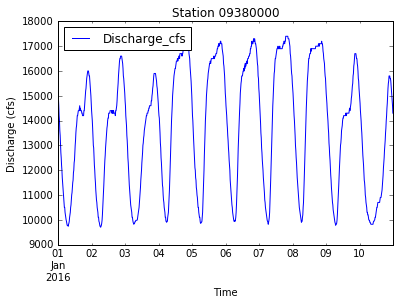
png
